Overview
In this guide, we explain how to:
- View the list of email aliases available to you in Outlook
- Change your primary email address from your default email to one of your email aliases
Once you complete the steps in this guide, allow a day or two for USC's email systems and directory to update.
Key terms
- USC NetID
- Auto-generated username of 3–8 alphanumeric characters; used to sign into USC services
- Default email
- USC NetID followed by @usc.edu
- Email alias
- Auto-generated alternative USC email address
- Primary email
- Outgoing "send as" USC email address; this is the email address that people see when communicating with you
For example: if your USC NetID is ttrojan, your default email is ttrojan@usc.edu. Your email alias might be teresa.trojan@usc.edu, but ttrojan@usc.edu is what other people will see unless and until you change your primary email address. No matter what you set as your primary email address, emails sent to ttrojan@usc.edu and to teresa.trojan@usc.edu will go to the same place: your Outlook inbox.
Finding your email aliases
Before you can change your primary email, you must first locate your email aliases.
Find your email aliases in Outlook
Note that if you are using New Outlook or Outlook in your browser, you should follow the MyAccess instructions instead.
Find your email aliases in MyAccess
if you are using New Outlook or Outlook in your browser, use MyAccess to locate your aliases:
Changing your primary USC email address in Workday
Once you have your email alias, you can change your primary USC email address from your default email to your alias. This process is done in Workday.
Changing your primary USC email address will change your outgoing "send as" USC email address. Emails sent to any of your addresses—your default address, your email aliases, or a Dornsife email address—will all go to your existing Outlook inbox.
Be aware that this only changes your outgoing email address, not your USC NetID (the username you use to sign into USC services).
Quick guide
- Go to https://wd5.myworkday.com/usc/d/home.htmld. If prompted, sign in using your USC NetID and passphrase.
- Click Personal Information.
- Under "Change," click Contact Information.
- Click Edit and select Change My Work Contact Information from the dropdown.
- Scroll to "Email" and click the pencil
 icon.
icon.
- In the "Email Address" field, delete your default email and type your email alias.
- Click the checkmark
 icon.
icon.
- At the bottom of the page, click Submit.
- Allow a few days for USC's email systems and directory to update and reflect your change.
Detailed guide (with screenshots)
- Go to https://wd5.myworkday.com/usc/d/home.htmld. If prompted, sign in using your USC NetID and passphrase.
- Click Personal Information.
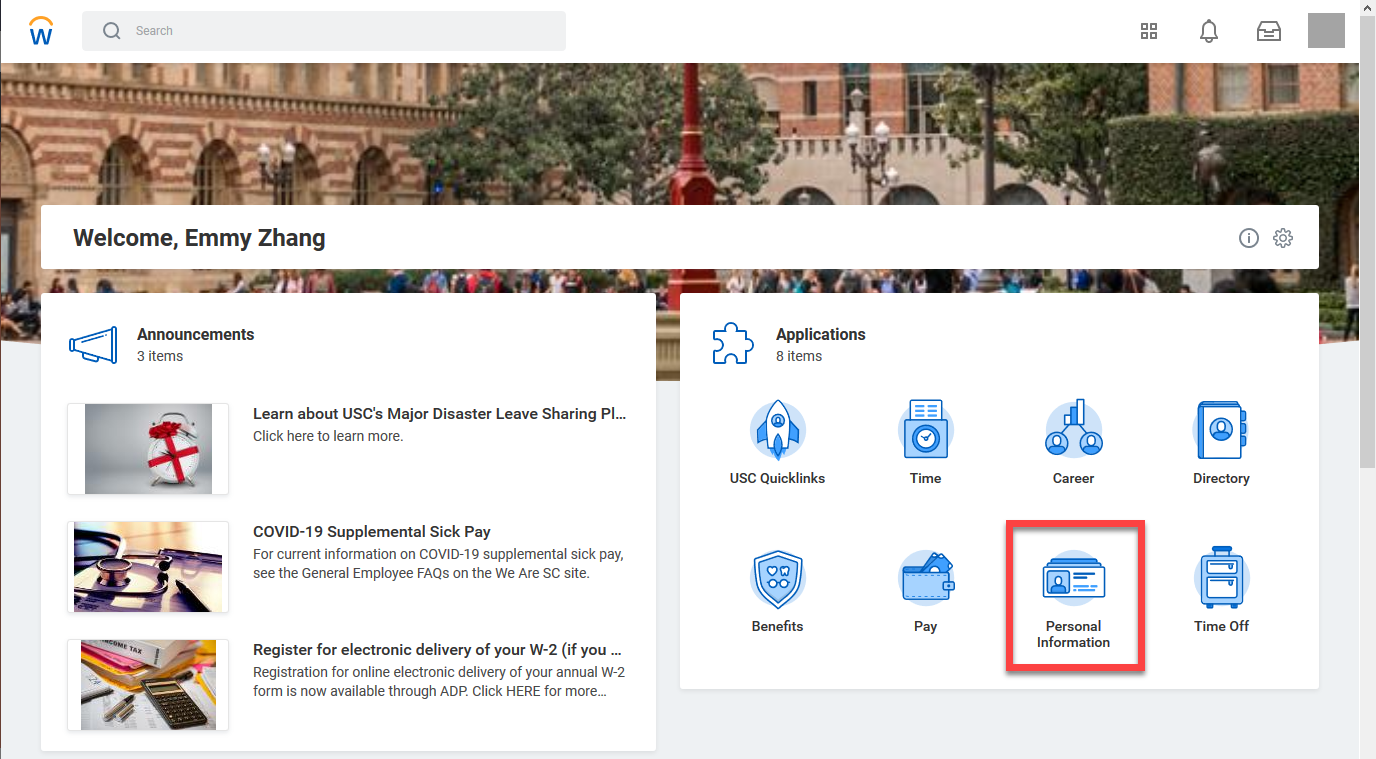
- Under "Change," click Contact Information.
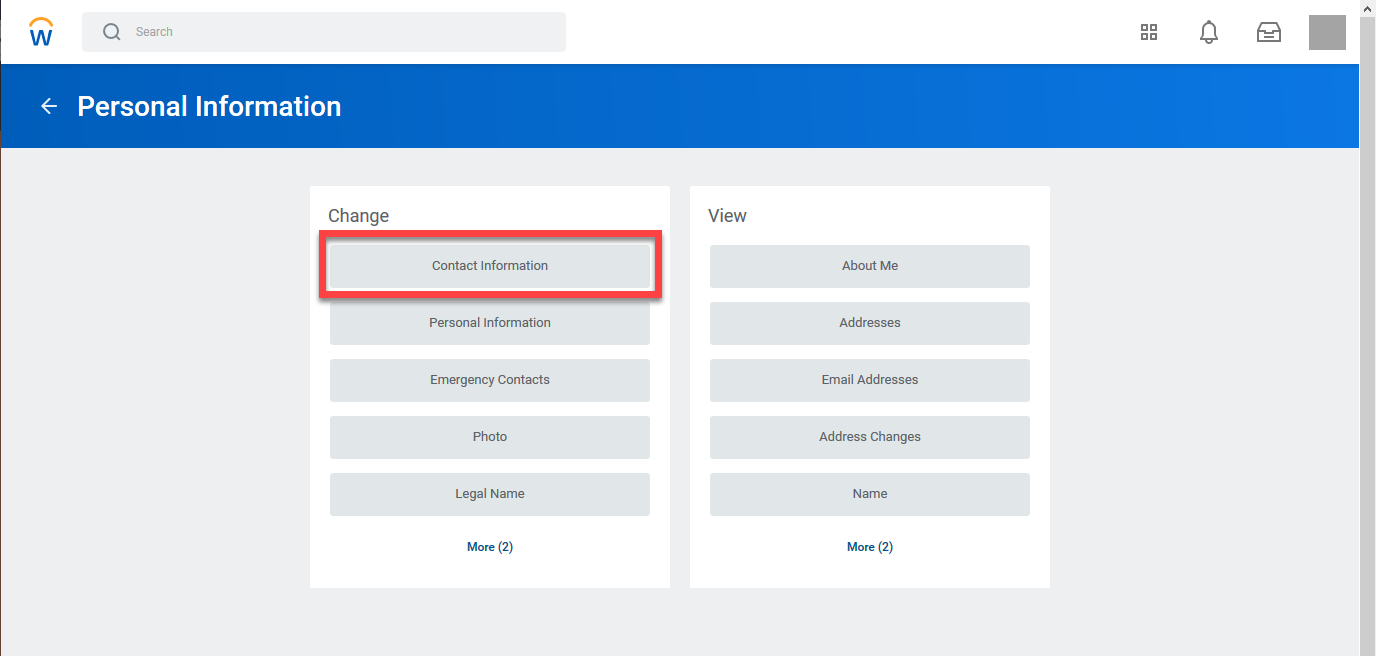
- Click Edit and select Change My Work Contact Information from the dropdown.
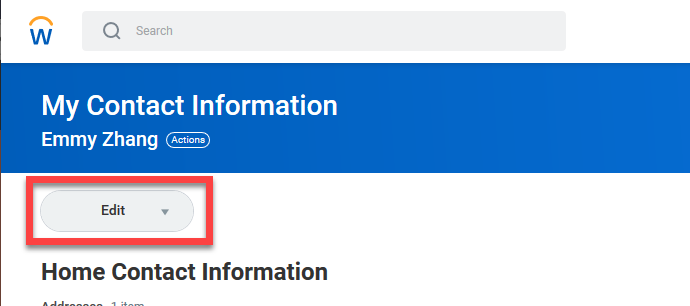
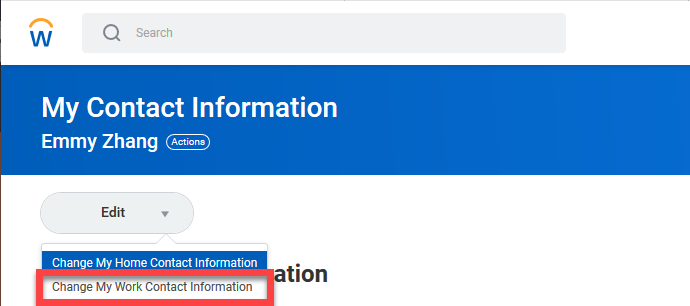
- Scroll to "Email" and click the pencil
 icon.
icon.
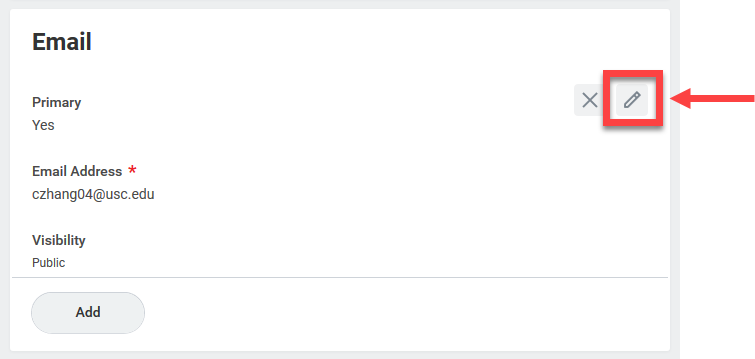
- In the "Email Address" field, delete your default email and type your email alias.
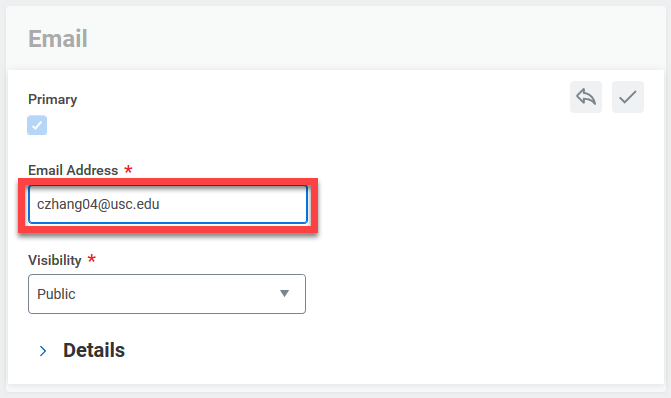
- Click the checkmark
 icon.
icon.
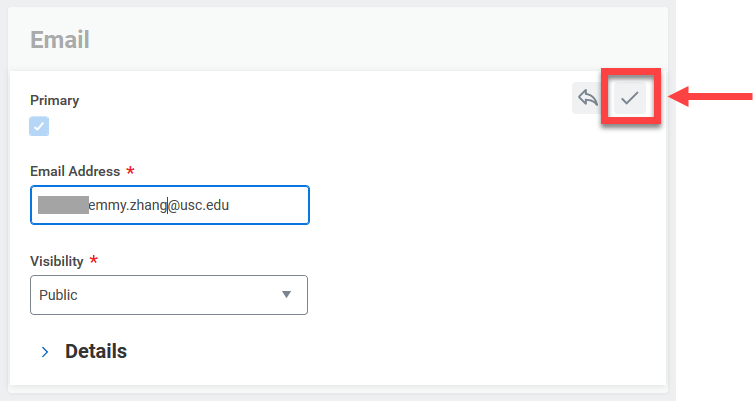
- At the bottom of the page, click Submit.
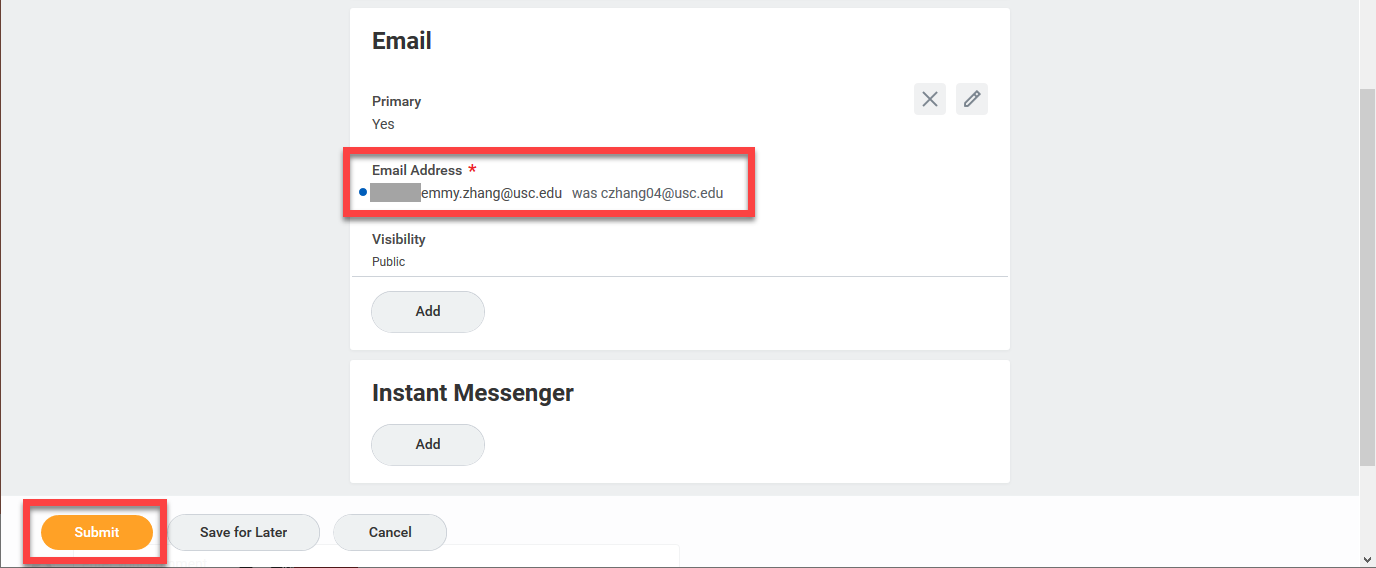
- Allow a few days for USC's email systems and directory to update and reflect your change.
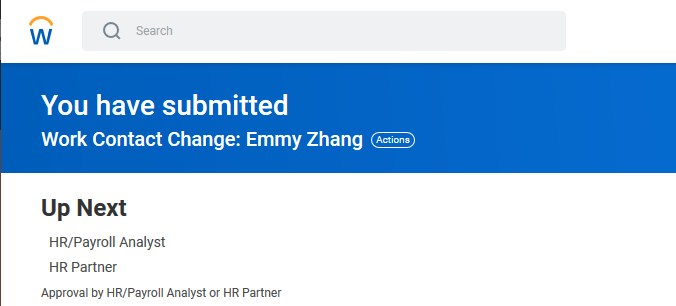
Requesting an @dornsife.usc.edu email address
If you would like to have a Dornsife email address, complete the following form:
We will create a Dornsife email address for each of your USC email addresses (your USC NetID-based address and any email aliases). Any emails sent to your Dornsife email addresses will go to your existing Outlook inbox.
Allow a few days for this process to complete.
Troubleshooting
Why can't I edit my information in Workday?
If you are a faculty member, you may have received access months ahead of your formal start date at USC and thus may not be able to edit your information in Workday yet. If this is your situation, email farequests@dornsife.usc.edu to request a primary email address change.
What if I dislike both my default email address and my auto-generated email alias?
Your default email address cannot be changed as it is tied to your USC NetID, but if the auto-generated email alias is also an issue (for instance, it uses your legal name instead of the name that colleagues know you by), please email ITS at consult@usc.edu to request a different email alias and provide a justification, and ITS will review your request.
Additional resources
Workday questions
USC HR Service Center
Email: uschr@usc.edu
Phone: (213) 821-8100
USC NetID and email alias questions
Information Technology Services (ITS)
Website: https://itservices.usc.edu/uscnetid/
Email: consult@usc.edu
Phone: (213) 740-5555
Contributor(s): Chris Huntley.