Overview
Sometimes, service requests in DTS's Freshservice ticketing system require formal approval before the request can move forward (for instance, if someone in the department is requesting new student workers or a mobile phone).
If you are responsible for reviewing and approving service requests for your department, you will receive emails notifying you of any approval requests. For times that you aren't in the office, follow our guide below to delegate an approver in your absence.
Delegating an approver
Note that you can only delegate to a single approver at a time, and it must be an individual person rather than a shared org account.
Quick guide
- Go to https://dtssupport.usc.edu.
- Click on your name in the top right corner of the page.
-
If your name does not appear:
- Click on SIGN IN.
- The Shibboleth login page displays. Log in using your USC NetID and passphrase.
- The Duo screen displays. Follow the on-screen prompt to complete authentication.
- Select Edit Profile in the dropdown.
- On the right side of the page, click on Delegate Approvals.
- Fill out all required fields and click on Delegate.
- You're all set! The individual you delegated to will receive an email letting them know they can perform approvals/rejections in Freshservice on your behalf. Now, during the time duration that you entered, both you and the individual you designated will receive email notifications when a request requires your approval.
Detailed guide (with screenshots)
- Go to https://dtssupport.usc.edu.
- Click on your name in the top right corner of the page.
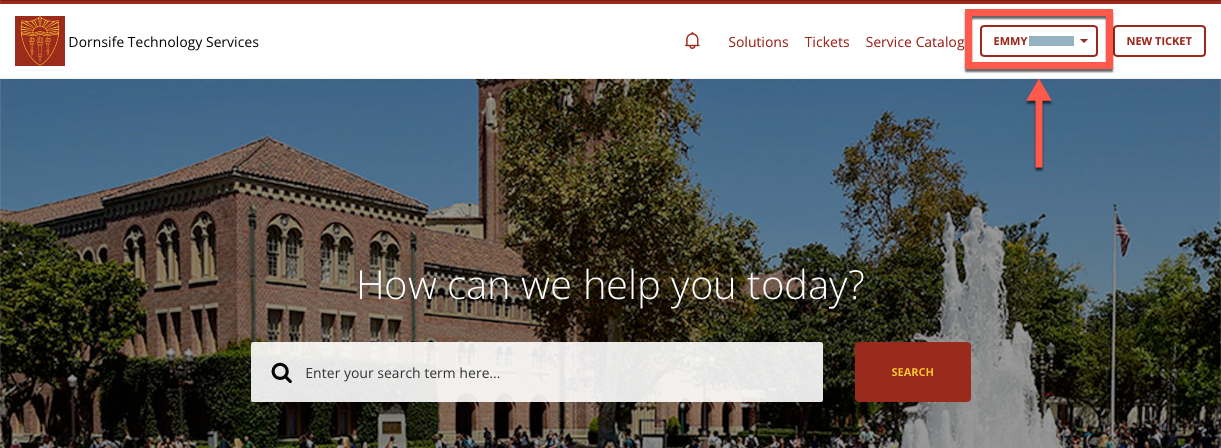
-
If your name does not appear:
- Click on SIGN IN.
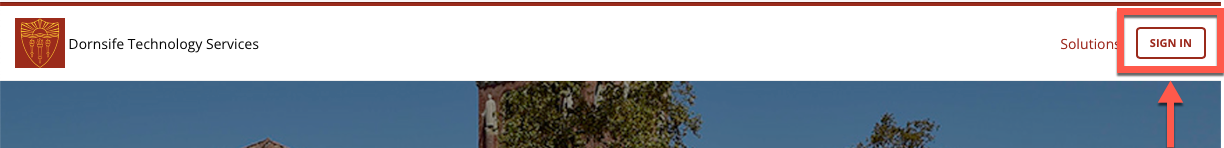
- The Shibboleth login page displays. Log in using your USC NetID and passphrase.

- The Duo screen displays. Follow the on-screen prompt to complete authentication.
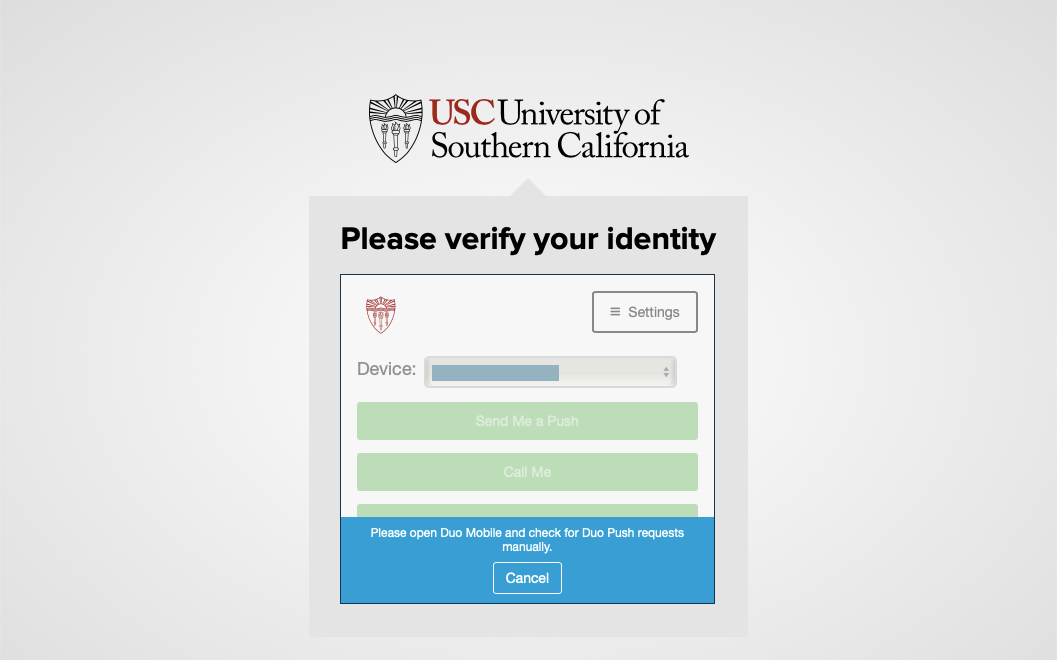
- Select Edit Profile in the dropdown.
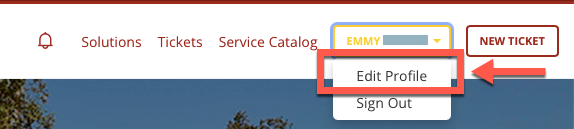
- On the right side of the page, click on Delegate Approvals.
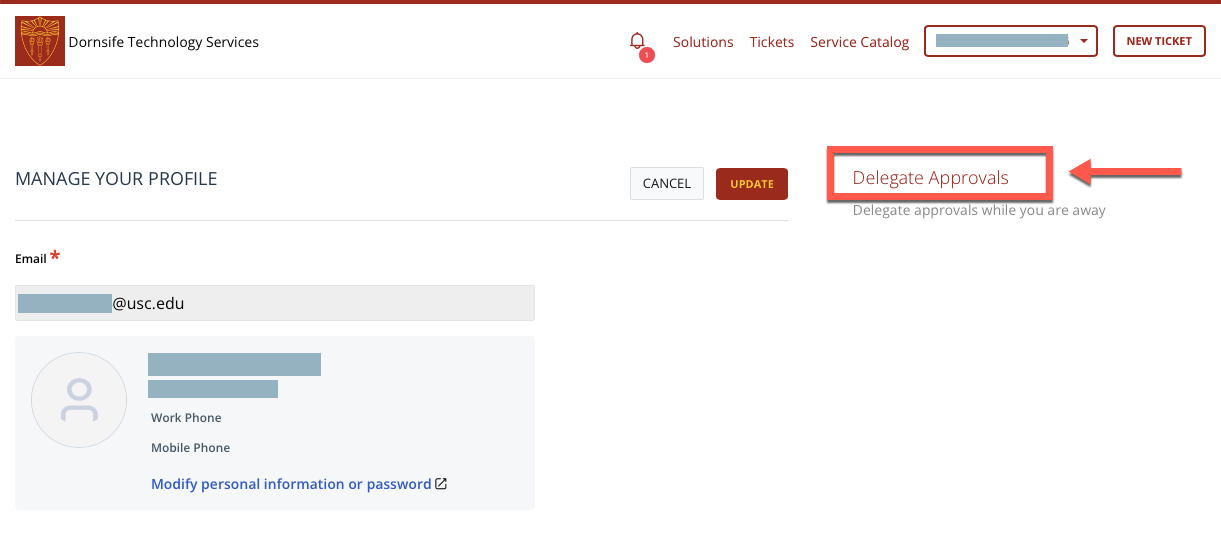
- Fill out all required fields and click on Delegate.
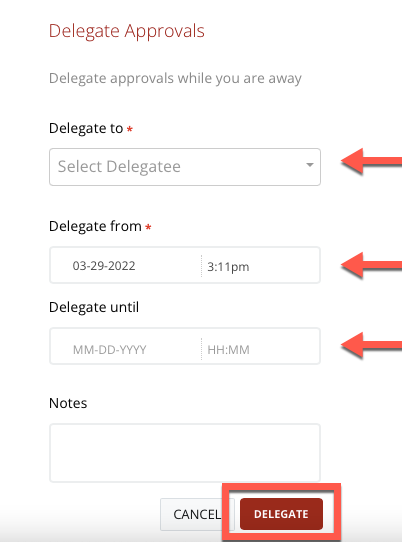
- You're all set! The individual you delegated to will receive an email letting them know they can perform approvals/rejections in Freshservice on your behalf. Now, during the time duration that you entered, both you and the individual you designated will receive email notifications when a request requires your approval.
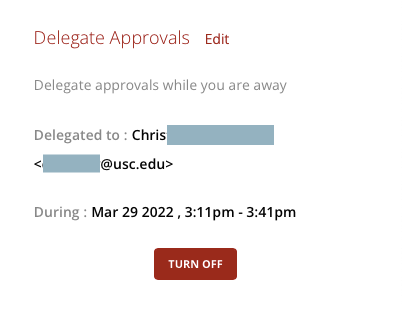
Contributor(s): Chris Huntley.