Overview
If an email asks you to click on a strange link ASAP, download a mysterious attachment, or hand over personal information, you may be the target of a phishing scam—a malicious attempt to steal your information or compromise your computer. Key giveaways are typos or misspellings, demands for "urgent!!" action, or a "From" email address that does not match the legitimate company that the sender claims to represent.
The USC Office of Cybersecurity asks that you report these suspicious emails by clicking the Report Phish  button in your email application.
button in your email application.
When you click Report Phish  , the system will quarantine and analyze the email for malicious content. If malicious content is found, the system will automatically clawback (retrieve) the email from all impacted USC inboxes, thus reducing security risks to you and your USC colleagues.
, the system will quarantine and analyze the email for malicious content. If malicious content is found, the system will automatically clawback (retrieve) the email from all impacted USC inboxes, thus reducing security risks to you and your USC colleagues.
Using Report Phish in Outlook for Windows
- Open the email. Do not click any links or attachments.
- Select the Report Phish
 button.
button.

If you do not see it:
- New Outlook: Click the […] icon within the email.
- Classic Outlook: Click the right arrow to scroll right on the Outlook ribbon.

- After a few seconds, Report Phish loads. Click Report Phish.

Using Report Phish in Outlook for Mac
Legacy Outlook for Mac retires Oct 2025: Microsoft will be retiring Legacy Outlook this October. If you currently use Legacy Outlook for Mac, be prepared to switch to the latest version of Outlook. For more information, refer to the Microsoft article, "End of support for legacy Outlook for Mac."

- Open the email. Do not click any links or attachments.
- Select the Report Phish
 button.
button.

If you do not see it:
- New Outlook for Mac: Click the […] icon at the top.
- Legacy Outlook for Mac: Click the right arrow to scroll right on the Outlook ribbon.

- After a few seconds, Report Phish loads. Click Report Phish.

Using Report Phish in Outlook for Web/365/OWA (online)
- Open the email. Do not click any links or attachments.
- Select the Report Phish
 button.
button.

- If you don't see this button, click the […] icon within the email.

- After a few seconds, Report Phish loads. Click Report Phish.

Using Report Phish in Outlook for iPhone or iPad
Report Phish is available in the Outlook app. If you are checking your USC email via Apple's Mail app instead of Outlook, you will not be able to use Report Phish.
- Open the email. Do not click any links or attachments.
- Tap the […] icon to the right of the sender information.
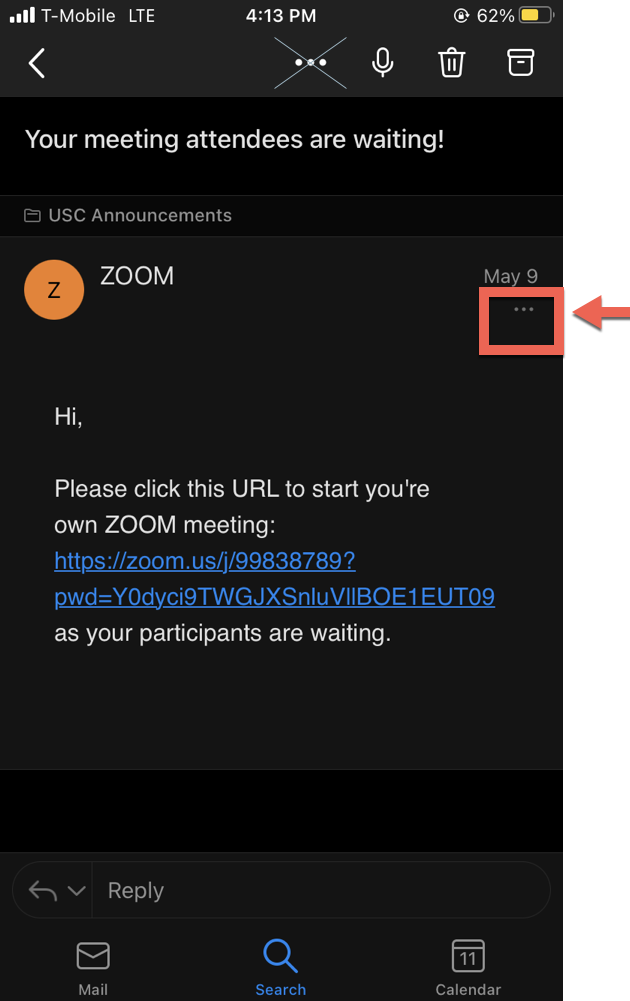
- Tap the Report Phish
 button.
button.
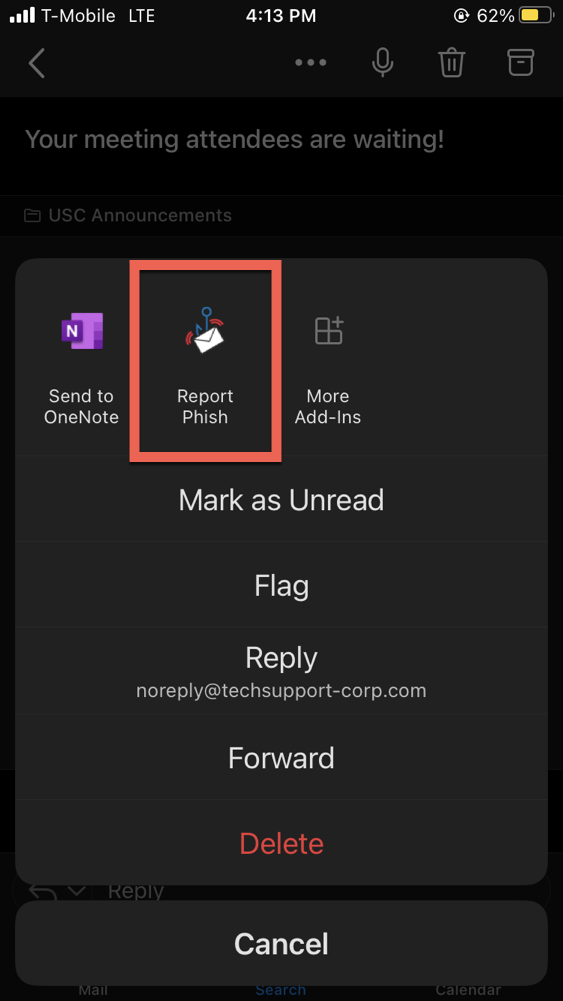
- After a few seconds, Report Phish loads. Tap Report Phish.
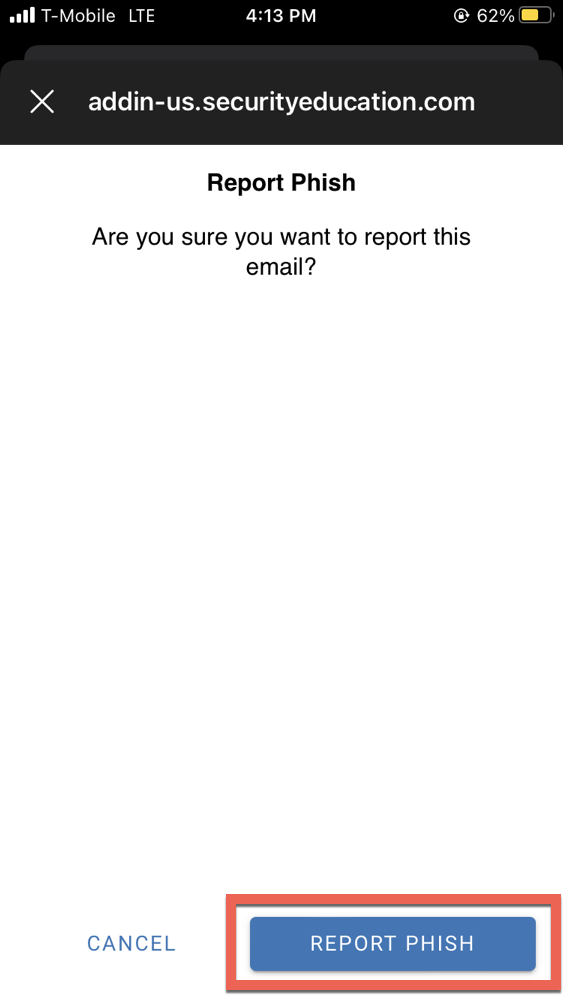
Additional resources
If you are using Gmail rather than Outlook, refer to the ITS guide on using Report Phish in Gmail:
For general information about protecting yourself from phishing scams: