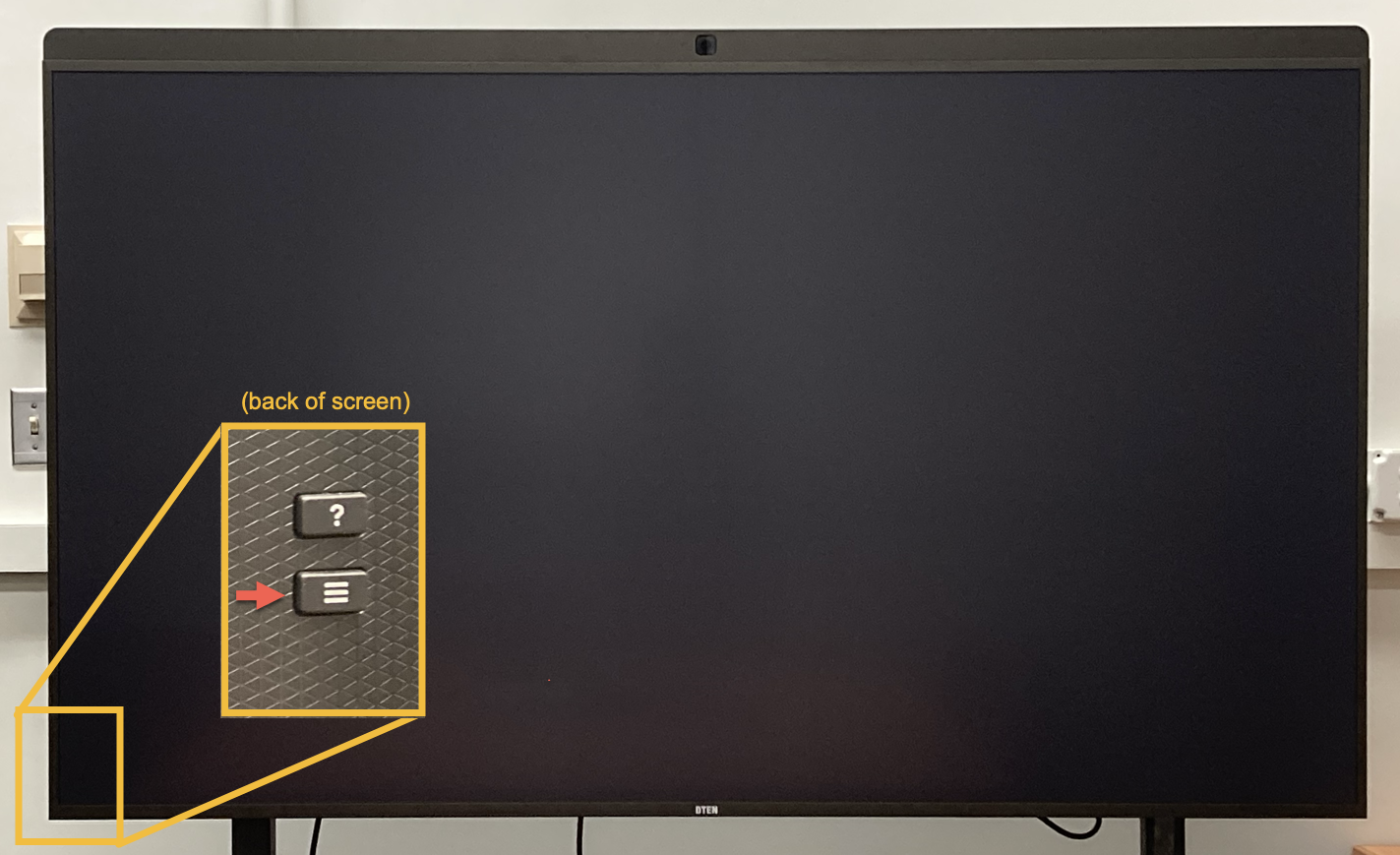If the Zoom Room display screen is dark, you can wake it:
On the iPad controller, tap on Room Controls, and then tap on Wake. The screen brightens if it was previously dimmed.
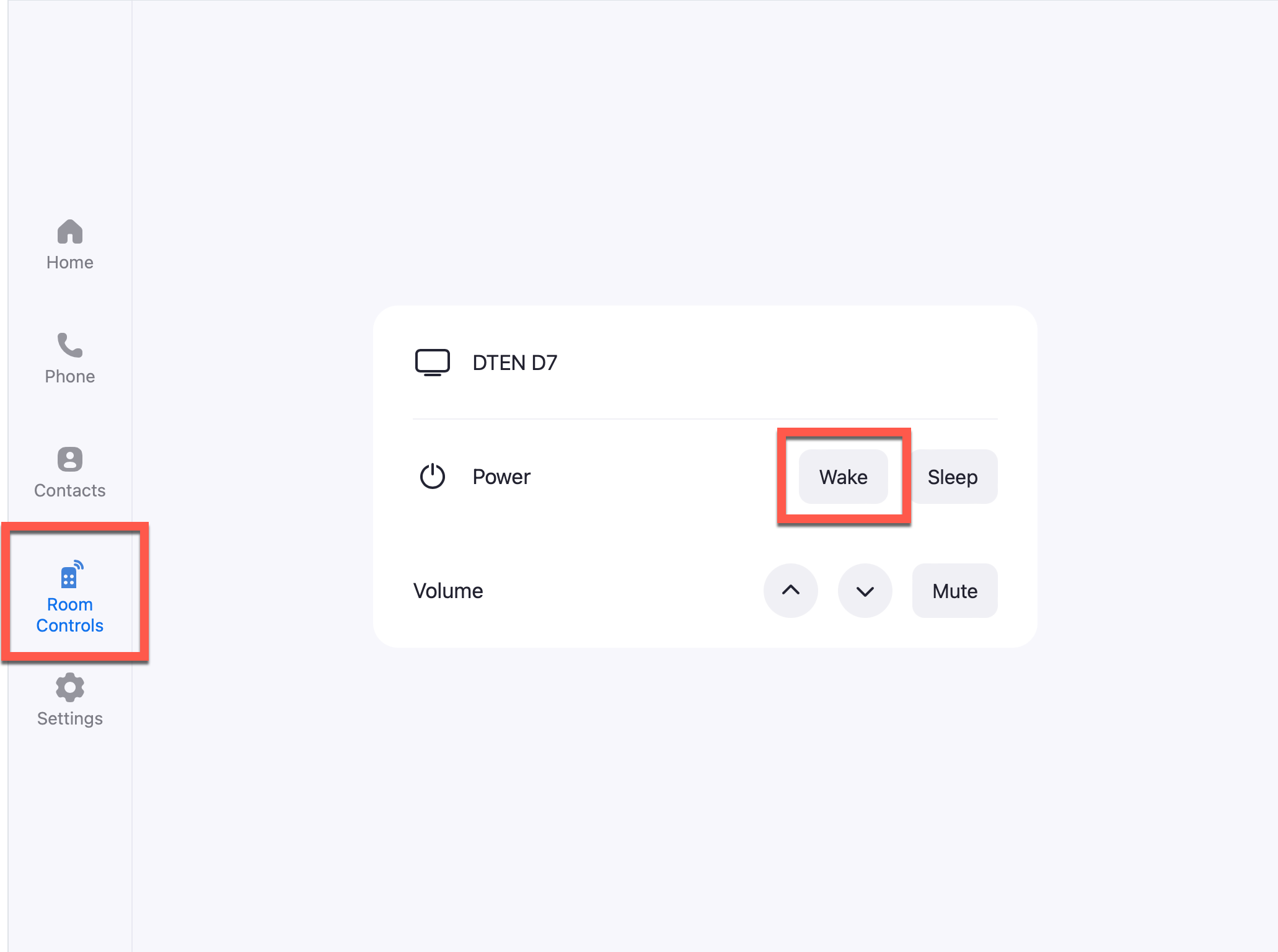
If the screen stays dark, the screen is likely off, not dimmed. To turn the screen on:
Behind the bottom left corner of the screen, locate the physical buttons. Press the bottommost button. After 3–5 seconds, the screen turns on.