Quick fix: Make sure Outlook isn't in offline mode
In the top menu bar, click on Outlook to open a dropdown menu. If there is a checkmark to the left of "Work offline," click on Work offline to turn it off.
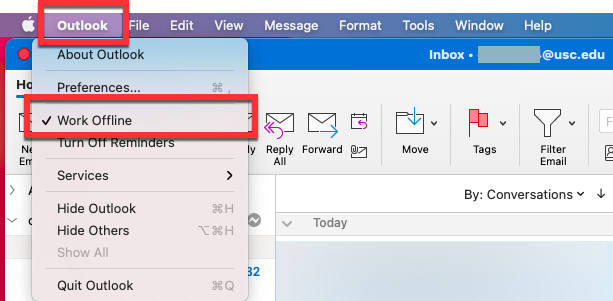
Quick fix: Manually refresh Outlook
In the Outlook toolbar, click on Send & Receive.
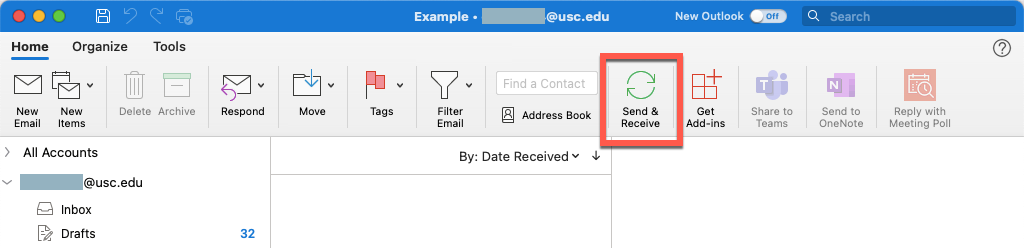
Longer solution: Update your Outlook login credentials
If you recently updated your USC NetID passphrase, you may need to manually enter your new passphrase in Outlook/Exchange before new emails will start syncing to your device again.
One way to do this is to remove and then re-add your Outlook account:
If you use Keychain, you can also delete any saved Outlook/Office credentials there: